







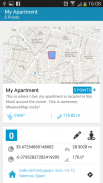
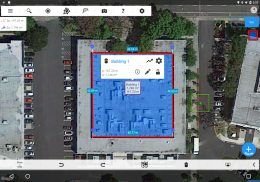

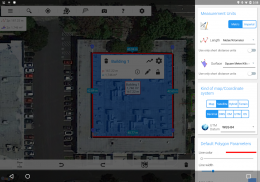
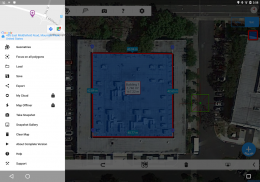
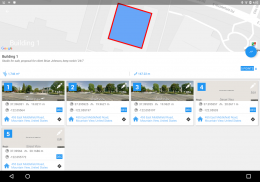

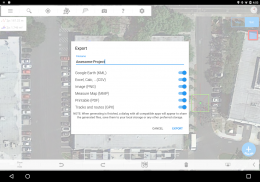

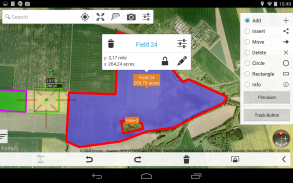



Measure Map Lite

Deskripsi Measure Map Lite
Measure Map Lite lets you quickly and easily draw polygons and measure distances, perimeters and areas over Google Maps and many other map sources with laser sharp precision. It even takes into account the curvature of the earth’s surface. Use it for small areas or large, then share your findings via any sharing app on your device.
You may be an architect, a sports enthusiast or a geography hobbyist. It doesn't matter why you have a keen interest in accurate distances, it just matters that you have the tools to satisfy your need to know them.
That’s what Measure Map is for, to put a powerful, portable measuring tool right in the palm of your hand. Your Android device can now provide you with totally precise measurements of any distance, from as small as a meter to as big as thousands of kilometers or miles, even taking the curvature of the earth’s surface into account when measuring. It does all that, fast and effortlessly.
You don’t need a degree to take advantage of what Measure Map offers. Just drag the cross-hair, plunk pins in to mark the area you want measured and – boom! It’s done. Easy, right?. The "Magic" button allows you to input points more easily without losing it's professional accuracy.
The app measures any distance, route, or area you want, over Maps. Want to calculate your drive on the golf course, or maybe find out the distance of that marathon you’re thinking of entering? Go ahead. Need to know the size of a parcel of arable land for your company? You can do that, too.
<b>
The restrictions of the Lite version are:
* You can only create one polygon with a maximum number of 6 pins.
* No shapes: Cannot create a circle nor a rectangle.
* No extra maps.
* No Track Button.
* Only loads MMP files.
* Ads.</b>
Check out the impressive features you get in Measure Map:
* Extra Maps: You can purchase Bing Maps, Here Maps, Apple Maps, Arc GIS, World Street Map, Map Quest, Open Street Map, Open Cycle Map, USGS Maps and Yandex Map in one package in the same app. <b>NOTE: You need to upgrade to Measure Map Pro to be able to purchase this feature.</b>
* Attractive, smooth, easy navigation and use
* Elevation Profile and altitude of a route.
* Displays Maps View: Map, Satellite, hybrid and terrain
* Operations: Add, delete intermediate pins, insert between pins, move pins, get info
* Undo and redo operations as needed
* Search for current location, text (villages, places of interest, etc.) or an area or route
Works for Metric and Imperial measurements
* Length units: meters, kilometers, feet, yards, miles, nautical miles, ken, ri, bù, lǐ, link, chain.
* Surface units: square meters and kilometers, area, hectares, square foot, square yards, square miles, acres, fanegas (Valencian, Castilian or Colombian), tsubo, bu, so, lí, mǔ
* Ability to select color and thickness of the perimeter line.
* Ability to select the color and transparency of the selected area.
* Exporting formats: Measure Map, KML (G00GLE Earth), CSV (Excel), Image (PNG) and PDF
* Export and import of surfaces and routes via your storage services account.
* Save to photo album.
* Download surfaces and routes from the Internet.
If precise measurements are important or interesting to you, this is the app you need. You won’t find one that is better, more accurate and easier to use.
Download Measure Map now but be warned – measuring may become an obsession.
<b>Developer: Shaji.</b>
</div> <div jsname="WJz9Hc" style="display:none">Mengukur Peta Lite memungkinkan Anda dengan cepat dan mudah menarik poligon dan jarak ukuran, batas-batas dan wilayah di Google Maps dan banyak sumber peta lain dengan presisi tajam laser. Bahkan memperhitungkan kelengkungan permukaan bumi. Menggunakannya untuk daerah kecil atau besar, maka berbagi temuan Anda melalui setiap aplikasi berbagi pada perangkat Anda.
Anda mungkin adalah seorang arsitek, penggemar olahraga atau hobi geografi. Tidak peduli mengapa Anda memiliki minat dalam jarak yang akurat, itu hanya penting bahwa Anda memiliki alat untuk memenuhi kebutuhan Anda untuk mengenal mereka.
Itulah yang Measure Map untuk, untuk meletakkan, alat ukur portabel kuat tepat di telapak tangan Anda. Perangkat Android Anda sekarang dapat menyediakan Anda dengan pengukuran benar-benar tepat jarak apapun, dari sekecil meter untuk sebesar ribuan kilometer atau mil, bahkan mengambil kelengkungan permukaan bumi ke account user ketika mengukur. Itu semua itu, cepat dan mudah.
Anda tidak perlu gelar untuk mengambil keuntungan dari apa yang Measure Map penawaran. Hanya tarik lintas-rambut, memetik pin di untuk menandai area yang ingin diukur dan - boom! Selesai. Mudah, kan ?. "Magic" tombol memungkinkan Anda untuk poin masukan lebih mudah tanpa kehilangan itu akurasi profesional.
Aplikasi ini mengukur jarak apapun, rute, atau area yang Anda inginkan, lebih Maps. Ingin menghitung drive Anda di lapangan golf, atau mungkin mengetahui jarak yang maraton Anda berpikir untuk masuk? Lanjutkan. Perlu mengetahui besarnya sebidang tanah garapan untuk perusahaan Anda? Anda dapat melakukannya juga.
<b>
Pembatasan versi Lite adalah:
* Anda hanya dapat membuat satu poligon dengan jumlah maksimum 6 pin.
* Tidak ada bentuk: Tidak dapat membuat lingkaran atau persegi panjang.
* Tidak ada peta tambahan.
* Tidak ada Melacak Button.
* Hanya memuat file MMP.
* Iklan.
Periksa fitur mengesankan Anda dapatkan di Measure Map:
* Ekstra Maps: Anda dapat membeli Bing Maps, Berikut Maps, Apple Maps, Arc GIS, Dunia Street Map, Peta Quest, Open Street Map, Open Cycle Peta, USGS Maps dan Yandex Peta dalam satu paket dalam aplikasi yang sama. <b> Catatan:. Anda perlu meng-upgrade ke Mengukur Peta Pro untuk dapat membeli fitur ini
* Menarik, halus, mudah navigasi dan penggunaan
* Profil Elevasi dan ketinggian dari rute.
* Menampilkan Maps View: Peta, satelit, hybrid dan medan
* Operasi: Menambah, menghapus pin menengah, masukkan antara pin, pin bergerak, mendapatkan info
* Undo dan Redo operasi yang diperlukan
* Cari lokasi saat ini, teks (desa, tempat-tempat menarik, dll) atau daerah atau rute
Bekerja untuk Metric dan pengukuran Imperial
* Unit Panjang: meter, kilometer, kaki, yard, mil, mil laut, ken, ri, bu, Lǐ, Link, rantai.
* Permukaan unit: meter persegi dan kilometer, wilayah, hektar, kaki persegi, yard persegi, mil persegi, hektar, FANEGAS (Valencia, Kastilia atau Kolombia), tsubo, bu, jadi, lí, mǔ
* Kemampuan untuk memilih warna dan ketebalan garis perimeter.
* Kemampuan untuk memilih warna dan transparansi area yang dipilih.
* Mengekspor format: Mengukur Peta, KML (G00GLE Bumi), CSV (Excel), Gambar (PNG) dan PDF
* Ekspor dan impor permukaan dan rute melalui akun layanan penyimpanan Anda.
* Simpan ke album foto.
* Ambil permukaan dan rute dari Internet.
Jika pengukuran yang tepat adalah penting atau menarik untuk Anda, ini adalah aplikasi yang Anda butuhkan. Anda tidak akan menemukan satu yang lebih baik, lebih akurat dan lebih mudah digunakan.
Download Measure Map sekarang tetapi memperingatkan - pengukuran dapat menjadi sebuah obsesi.
<b> Developer:. Shaji </b>
</b>
</b></div> <div class="show-more-end">
























